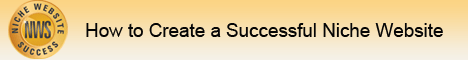Building a new business comes with many challenges. And, in today’s technological marketplace, you have to include the necessity to have a business website to showcase your products and services. Building a website is much like building a business. You must determine what you are excellent at and how much you can invest in the project and at what point you should let someone else take the reigns. But, for most business owners, time and ambition is readily available in abundance. Funds, however, are more scarce. Thus, many business owners opt to initially build a website for free for their new business.
Let us now look at the top five reasons a business should initially build a website for free:
1. No Risk to Try
When you use an online website building software tool, you can begin building your website within minutes. With a clear and concise direction, you can quickly add pages and content. Using the many different types of templates available, you can switch out & try out different templates looks to get the perfect reflection of your business’ look and feel. For some website builder systems, your content will stay in tact when you switch from one template to another. The free option comes with many useful tools and features, so without any money up front, you can try it out & get a simple website up on the web.
2. No Technical Skills
Because online website building software tools have been created for the novice user, there is very little technical skill necessary to build a website for free. All you really need to have is a game plan on how to layout your information, in which template, using a specific set of pages and where you’ll feature some pre-built elements on your website. As you add text, pictures, tables or heading, you’ll be able to see what you’re editing. Before publishing to the web, you can preview your edits. So, nothing is made live until you’re happy with the way it looks.
3. Website Customization & Control
Online website building tools have a large collection of features that can be used and customized to be exactly what you like. It’s just a matter of conquering the small learning curve. All systems have their challenges in how much you can change elements, but most of quite compensating. In fact, only certain online website building systems offer the ability to have your own custom design implemented into a template format. Of course, you would be the only one using that template, but your own design can be used with the online website building system. Key features like galleries are quite important. Many software building systems allow you to change the look of the images in the gallery, the scrolling function, the quantity of images shown on a page and the boarder colors. All those custom controls help to make your website look integrated and make the elements feel a part of the overall website.
4. Access to Make Changes
With a growing business, you are sure to have changes. And, the uniqueness of building your own website is that you have the ability to make changes to your website at any time. In fact, even if you get busy, you can save your changes, but not publish them right away. If you need to step away, you have the flexibility to make changes as fits your schedule.
5. All inclusive
The key advantage of using a website building tool online is that you can get the hosting for free.
Many online options offer a free website with free hosting. However, you do not get to choose your own domain name. But, that does not need to stop your progress. For a small fee, you can opt to get your own domain name and start directing your leads to your own website. As your business grows, you can grow into an upgraded membership which would include additional features, elements and in many cases, a shopping cart. With all those features, and 24/7 control to make changes and customization to your website, it is an investment to build a website for free.